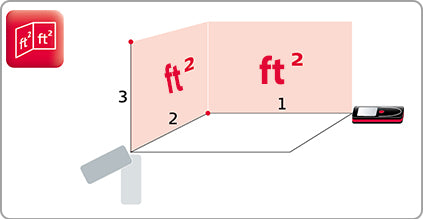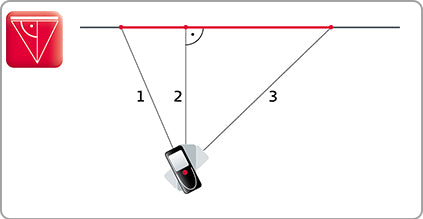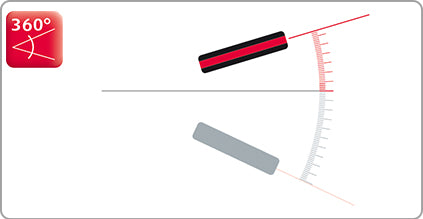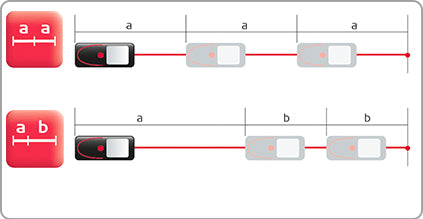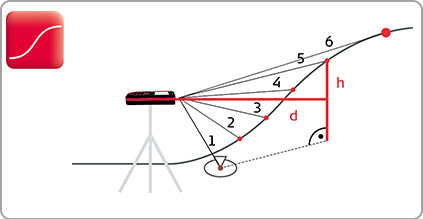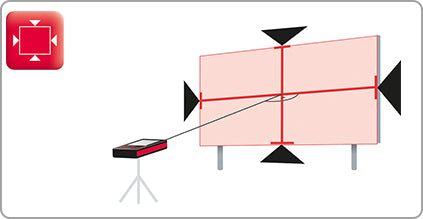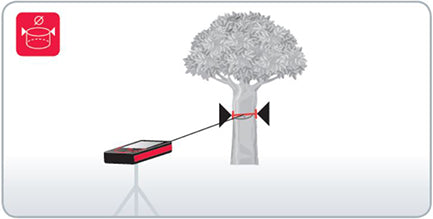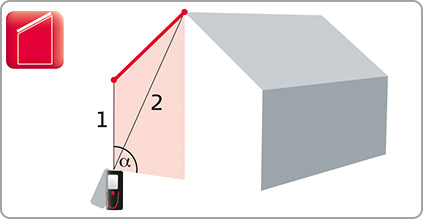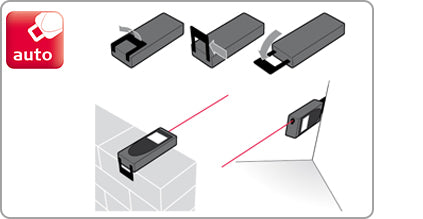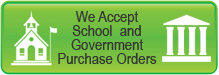Touch screen, save and measure in pictures

Go ahead, touch it
The large touch screen and icon based interface allow you to easily select functions and take measurements. Use familiar gestures like swiping to change menus, or use two fingers to increase or decrease your zoom. Avoid accidentally moving the Disto D810 by taking the measurement using the touch screen.
A picture is worth a thousand words measurements
Capture the width, height, area or even the diameter of any object easily with a single measurement. Best results are achieved when the measuring object is displayed maximum size on the D810 screen and measured at a right angle. In such case the accuracy is below 1% of the measured object.
 Measure widths, heights & areas
Measure widths, heights & areas You measure at right angles to the object. The object appears in the display and then you can mark the required dimension with the arrows. The display then shows the value. In this way you can, for example, measure the width, height and area of an advertising board using only one distance measurement.
In-Picture Area Video

 Diameter measurement
Diameter measurement Measure to the center of the object with the device. The object appears in the display and then you can mark the diameter with the arrows. The display then shows the result. This function is ideal, for example, for determining the diameter of a tree trunk.
In-Picture Diameter Video
Connect and transfer - fast and accurate

Compatible with:
- Apple - iPhone 4s and newer, iPad Mini (all generations), iPad 3 and newer, iPod touch (5th generation and newer)
- Android - Hardware supports Bluetooth 4.0, OS Android 4.3 or higher
- Windows - Hardware supports Bluetooth 4.0, OS Windows 8 or higher
Precision at the core
The Disto D810 offers multiple indirect measuring functions. Due to the specially developed tilt sensor the results are very precise. The digital point-finder and overview camera allow you to target and take measurements in bright sunlight or unfavorable conditions with 1x, 2x and 4x zoom levels.
|
|
|
|
|
|

Throw out your notepad



Replace the classic notepad by drawing sketches and applying measurement results directly to them. Name measurement lines, or draw directly on a photograph. You can also email sketches directly from the job site to the office for further processing.
Disto Sketch App Video
Capture and document with photos
Take pictures for record purposes and download them to your computer using the USB interface. The integrated overview camera gives you more image information. With tricky measurements for example, you can photograph and record target points or specific features.
The screen shot function is excellent for recording information about measurements. You can save all information appearing in the display, i.e. the measurement results and the view of the Point-finder, and then transfer it over the USB interface to a computer. This ensures every measurement is always clearly identified.
Photos are stored in 800x600 resolution, screen shots 240x400 All images are saved in jpg format.

Proven Accuracy and Repeatability
The Disto D810 by Leica Geosystems is compliant to ISO 16331-1, which is a new industry standard developed by an international committee. The range and accuracy of laser distance meters depend greatly on light conditions and how reflective the targeted surface is.
Many distance meters can achieve great results in a controlled laboratory environment, but let's face it, most measuring does not take place in the ideal environment. Leica worked with external experts to help develop and create a standard by which laser distance meters can be tested and compared with each other.
So, what does all of that mean? The Disto D810 will perform to the specifications listed in real life working conditions.


Included with your new Disto D810
Each Disto D810 comes with all the necessary accessories:
- High quality holster with belt loop
- Smart base extension
- Lanyard/hand-loop
- USB charger including 4 plug options
- USB cable
- User Manual and safety instructions on cd-rom
- Calibration certificate silver
- Quick start guide
- Protect Card
- AppraisersLaser.com anti-glare screen protector ($12.99 value)

Learn to use your Disto D810
Functions
- ▼
 Minimum/Maximum Measurement
Minimum/Maximum Measurement - In Min/Max mode, you "sweep" the laser point into a corner. The longest measurement is recorded. Very useful for accurate diagonal room or window/door measurements.

- ◄
 Area & Volume Measurement
Area & Volume Measurement - To get the area of a ceiling, floor, wall, or the volume of a room, you only need two or three measurements. No need to write down the individual values! The precise result is calculated automatically and shown on the display.

- ◄
 Digital Point Finder
Digital Point Finder - The integrated digital Point-Finder, with a 4x zoom and color display, makes finding the target at long distances a breeze. Its high resolution capability provides a sharp, crystal-clear image, allowing measurements to be taken even in glaring sunshine.
- ◄
 Room Angle / Triangle
Room Angle / Triangle - The triangle function helps you to calculate, quickly and efficiently, the area of a multi-cornered room. Divide the room into imaginary triangles. Using only three measurements, determine the area of each triangle, which you can add up cumulatively. Pressing a key gives you a detailed display of the room angle, so that you can quickly check whether it is a right angle.

- ◄
 Painter
Painter - With this function you can determine the total wall area of a room without having to note down any intermediate results. Simply measure the lengths of the walls which you can add or subtract as required. Finally measure the room height, which is then automatically multiplied by the previously calculated value.
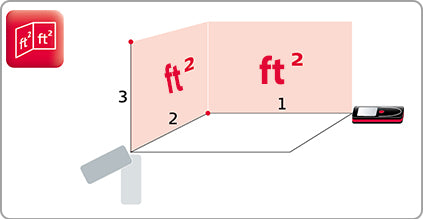
- ◄
 Pythagoras
Pythagoras - Using the tripod, you can measure distances indirectly, horizontally and vertically.The Leica DISTO calculates the result automatically for you from three measurements. Functions such as automatic minimum and maximum measurements help you to measure the right point.
Partial heights, e.g. balcony or window heights, are determined by Pythagoras.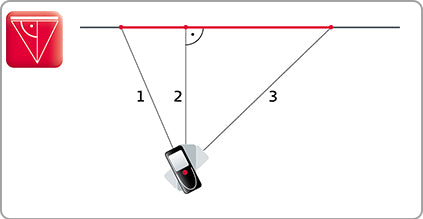
- ◄
 360° Tilt Sensor
360° Tilt Sensor - The tilt sensors in the Leica DISTO can measure inclinations up to +45°, or even have a measurement range of 360°. This means you can measure inclinations over your head. This is particularly useful for determining roof slopes.
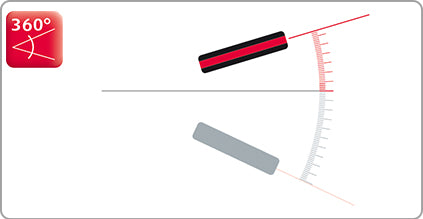
- ◄
 Smart Horizontal Mode
Smart Horizontal Mode - The desired horizontal distance is determined using the tilt measurement, event if the object cannot be directly targeted horizontally. This is very helpful if there are obstacles, e.g. walls, hedges or people, between the instrument and the target.

- ◄
 Height Tracking
Height Tracking - You can determine the heights of buildings or trees that have no suitable reflective points by using the height tracking function. Target with the digital point finder on the bottom point of the height to be measured and take a measurement. Then target with the laser on the top point of the object. The display then shows the height.

- ◄
 Stake Out
Stake Out - One or two different distances (a and b) can be entered into the device and then used to subtract from defined measured lengths. The display always shows the current stake-out distance and a direction arrow. At a distance of 0.1m to the next stake-out point an acoustic signal sounds.
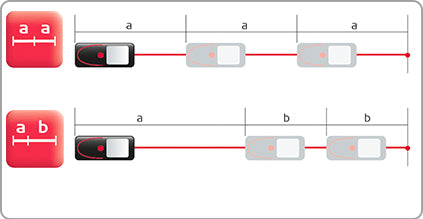
- ◄
 Height Profile Measurement
Height Profile Measurement - Target the device on a known reference mark and then measure the height differences of other points relative to this. If the measured points are taken all in one direction the profile of the ground can be determined from the measured horizontal distances and the height differences.
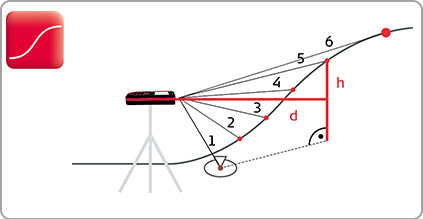
- ◄
 Add and Subtract Measurements
Add and Subtract Measurements - It's not always so simple as taking one shot to get the measurement you need. Sometimes its handy to add multiple shots together, or subtract a negative space from a measurement. As you use the Add/Subtract function, the final result is displayed in the main line, and the last measurement taken is shown above.
- ◄
 Camera
Camera - Take pictures for record purposes and download them to your computer using the USB interface. The integrated overview camera gives you more image information. For example, when dealing with tricky measurements you can photograph and record target points or specific features.

- ◄
 Measure In Picture
Measure In Picture - The dual lens digital camera employs a wide field lens and a 4x zoom lens to power Measure in a Picture (MIP) technology -- the most advanced handheld remote measurement technology currently available. Combined with the data returned by the laser and the tilt sensor, the software uses the fixed focal lengths of the lenses to determine height, width, and area in MIP mode or the circumference and volume in Measure a Cylinder mode. The unit stores images with measurements laid over them for recall on the device or to download later, an especially useful feature for as-built measuring or Building Information Modeling (BIM).
Start by measuring at right angles to the object. After the object appears in the display you can mark the required dimension with the arrows and display the value. With this feature you could, for example, measure the width, height, and area of an advertising board using only one distance measurement.
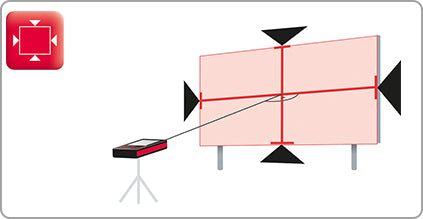
Diameter measurement Measure to the center of the object with the device. The object appears in the display and then you can mark the diameter with the arrows. The display then shows the result. This function is ideal, for example, for determining the diameter of a tree trunk.
- ◄
 Timer
Timer - Set a timer to delay a measurement the same way you would with the shutter on a digital camera.
- ◄
 Personal Favorite Functions
Personal Favorite Functions - With over 20 functions, chances are you are going to use one or two more than the rest. This Favorites function lets you bookmark your most-used functions on the tabs at the bottom of the touch screen.
- ◄
 Touch Screen
Touch Screen - The D810 is a touchscreen laser distance measures. In addition to making it easier for you switch between the functions, you can use familiar pinch and expand motions on the touchscreen to zoom the camera in or out. In Measure in Picture mode, you can tap and hold the brackets used to identify the points in the picture that you want to measure.

- ◄
 Compass
Compass - The Disto D810 is like that big Swiss Army knife you always wanted, the one with all the doodads. The compass is useful for answering questions like, "Wait. Is this the north elevation or the west elevation?" or "Which way am I facing?"
- ◄
 Trapezium
Trapezium - The Trapezium Function is useful for determining the length and slope of a roof section, and the area it covers. The DISTO uses the its internal tilt sensor to calculate the angle and the distance between the shots, which means you can measure roofs accurately from the ground.
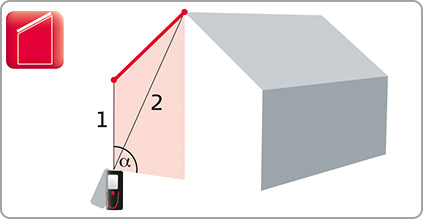
- ◄
 Sloped Object
Sloped Object - Indirect distance measuring between two points. The reported measurements also include the horizontal distance between the two points, the vertical distance between the two points, and the angle between the points.
- ◄
 Multi-Function End Piece
Multi-Function End Piece - Whether measuring out of corners, slots or from edges, with this end-piece you are prepared for all measuring situations. The instrument detects the end-piece automatically, which helps you avoid expensive measuring errors.
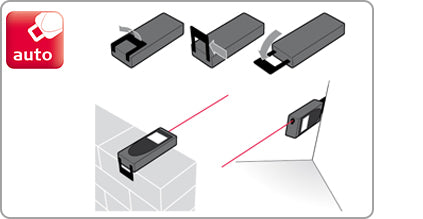
Technical Data
| Measuring Accuracy per ISO | +/- 1mm or ~ 1/16" |
| Range | 820ft |
| Measuring Units | 0.000m, 0.0000m, 0.00m, 0.00ft, 0'00" 1/32, 0.0in, 0in 1/32 |
| Digital Zoom Levels | 1x, 2x, 4x |
| Overview Camera Resolution | 800x600 pixels, jpg format |
| Screen Shots | 240x400 pixels, jpg format |
| Data Interface | Micro-usb / Bluetooth 4.0 |
| File Formats | .jpg / .dxf |
| Tilt Sensor | 360° |
| Memory | 30 Measurements |
| Protection Class | IP 54 |
| Battery | Lithium-Ion (Built In, Replaceable) |
| Charge Time | 4 hours |
| Measurements per Charge | up to 4000 |
| Dimensions | 6.4 x 2.4 x 1.2 in |
| Weight with Battery | 8.5oz |
| Tripod Thread | Yes |
| Country of Manufacture | Austria |
Industry Leading Warranty

Just register your device within eight weeks of the date of purchase and profit from an additional free one year warranty.